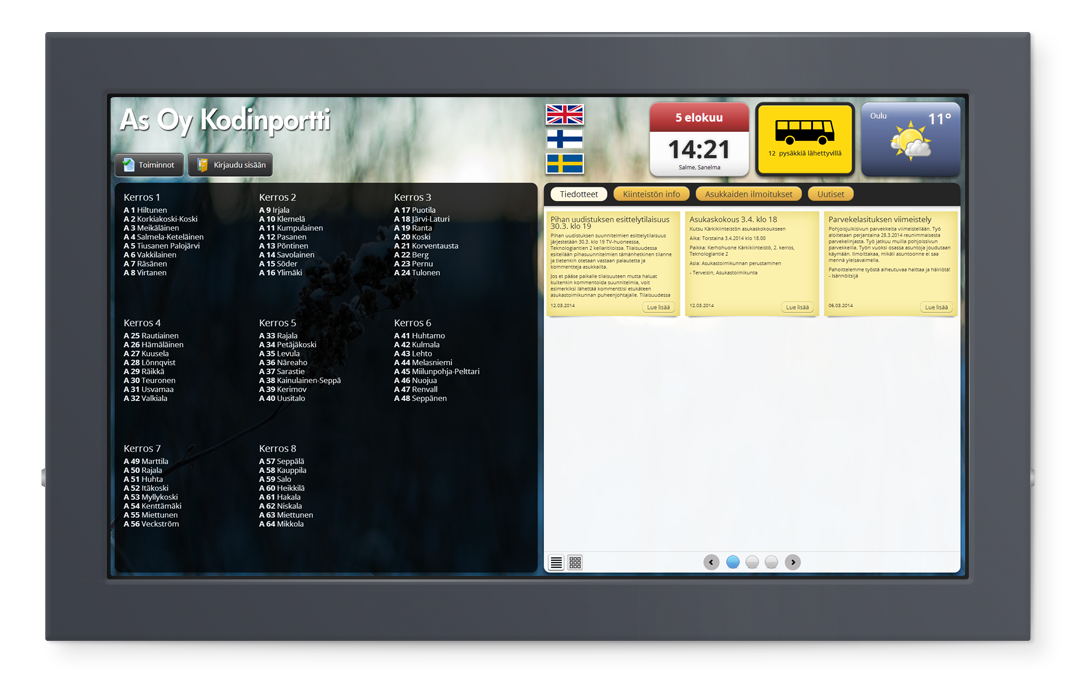RESIDENTS LIST

Kodinportti touch-screens display the residents list that normally is entrance-specific. Other entrances can also be viewed on the screen. All the information in resident lists are updated and managed with the Kodinportaali remote access portal and all the updates are possible to schedule in advance. As an extra service, the appearance of the list can be customized.
BULLETIN BOARD

Bulletin board section of Kodinportti diplays news, notifications, important contact details and also rules for the building. Interested topics can be browsed with a finger's touch. New and important notifications are highlighted for added visibility. Scheduling the notifications gives more flexibility for publishing information and old notifications can be removed from the screen automatically. Bulletins can also be made long-term and releasing same information in several screens and locations at once is possible. Notifications can include attachments that are in pdf or image format and they can be browsed on the touch-screen. The bulletin board itself can be divided in different sections for different types of information.
The bulletin board is managed with the Kodinportaali remote access portal and the rights to use different sections of the board can be given to and divided to different users.
Users can select the way of showing bulletins from viewing the titles to see short note versions of the notifications. Notes are opened for full viewing by touching them.
BOOKINGS AND RESERVATIONS

Booking calendar enables users to make reservations for common areas of the building or home community. These can include for example, swimming pool, sauna, laundry facilities, gym, conference room, etc. The rules concerning the reservations can be customized to fit the needs of reservable resources using the Kodinportaali remote access portal.
LOGGING IN
Users can login to the touch screens using their personal pin number. Many of the screens functions are usable without logging in but features such as booking calendar requires user login for making a reservation or booking. Users can change their pin numbers through the Kodinportaali remote access portal.

LOCAL WEATHER
Kodinportti touch-screens can display the current weather in location and local weather forecast.
NOTE: Availability for this feature varies by location.

CLOCK
Kodinportti touch-screens display the current date and time.

PUBLIC TRANSPORTATION
Depending on the city or area, Kodinportti screens can display timetables for local transportation for the nearby stops and/or stations.
NOTE: Availability for this feature varies by location.
USER LANGUAGES
Kodinportti touch-screens user interface can be used in various languages such as english, swedish and finnish. User language is selected by touching the language selection area of the screen.
Information can also be posted in multiple languages and managed with the Kodinportaali remote access portal. Multiple language choices apply also for the bulleting board. Default language can be chosen.
Language selections for the touch-screens can vary in different buildings.
NOTE: Availability for languages may vary by location. If you need an added user language for the touch-screens and/or the remote access portal, please ask for a price quote. New language options may be added later within software updates.
Want to know more?
CONTACT US